My books on sewing and handicrafts were mostly paper-based, but when I recently registered for free on Kindle, I discovered that there are quite a few free patterns, so I would like to share them with you all!
▼Registration process

Tap "Sign in" and enter your login information → tap "Login" *If this is your first time, tap "Create an Amazon account"

A message like the one shown above will appear → Open "Short Message" and tap the URL → Tap "Approve"
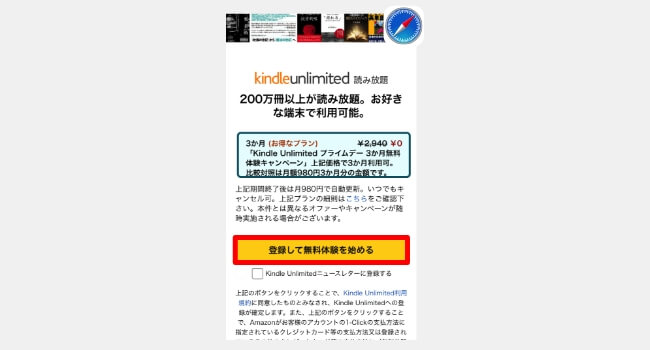
Tap "Register and start free trial". Registration is now complete!
▼Search/browse books

Tap "Search for books in catalog" → Search by entering your favorite keyword in the search window

Tap the book you want to read → Tap "Read for free" → Tap "Kindle for iOS"

Tap "Get" → Tap "Install" → Tap "Open"

Enter your login information and tap "Login" → Tap the icon of the book you want to read
▼Print the pattern

Find the URL description of the download site → copy and paste it into your browser to move to the special page. You can also type in the URL!
*Some books cannot be copied and pasted.

Select and tap the pattern you want to print → When the pattern appears, tap the share icon → Tap "Print"
▼Notes

You can only read books for free that are marked as “0 Yen Kindle Unlimited”! No doubt!

The book you can download includes the following information: Please check the details!
If even one day passes, it will cost you 980 yen for one month!
Please note that if you are not a Prime member (500 yen per month), the free period is 1 month!
Even if you cancel your subscription immediately, you can still read the downloaded e-books during the free period, but you will no longer be able to read them after the free period ends, so be sure to print out the patterns as soon as possible!
You can read more than 20 books by replacing them with downloaded e-books.
▼When canceling, follow these steps







